I recently saw a post in the Sage City General Forum on calculating an employee’s age that was to be used in a benefit formula, and I thought what a great topic for our Training Forum this month! Where is an employees age stored in HRMS? How is it used in the software? What if I want to calculate an employees age or spouses age as of a specific date? As we progress through April, these questions and others will be answered. Keep checking back to the training forum as it continues to be updated.
Where is an employee’s age stored in the software?
Let’s start with the basics. In Sage HRMS an employee’s birth date is stored in the hrpersnl table (also referred to as PE). You enter the an employee’s birth date on the employee’s Demographic Page > Personal tab. The field is labeled Birth Date and behind the scenes it is known as P_Birth.
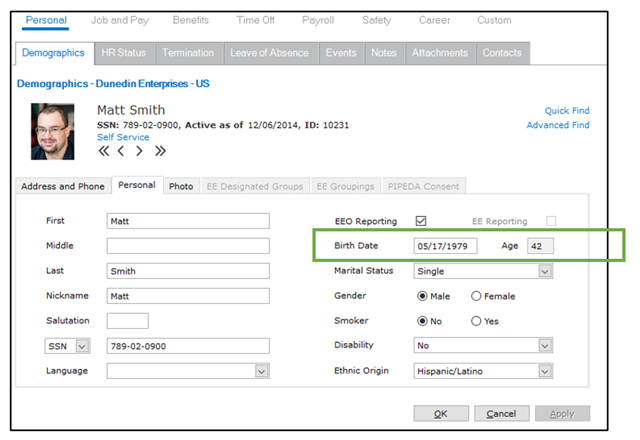
Beside the Birth Date is a calculated field called Age. This field is not stored in the data, but it is displayed here for informational purposes. In the above example, Matt Smith is 42 years old. His birth date of May 17, 1979 and this information is stored in Pe.P_Birth (table Pe, field P_Birth). Quite often an employee’s date of birth can affect benefit rates. For example, life insurance. Depending on your age, you may have different premiums.
Be sure to check back here next week as we look at functions used to calculate age when setting up benefits.

