I have a few employees that did not upgrade when the server was last upgraded so now they get errors when trying to download (because there are newer versions since). Is there a place I can go to see prior downloads of upgrades to send to them?
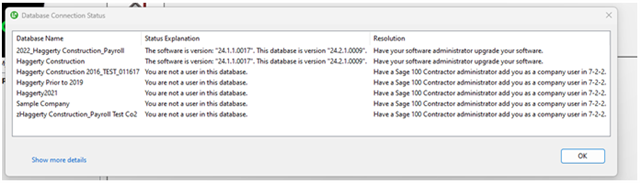
You are in the wrong section. Please post in the Sage Construction forum. This is for Sage 100 that use to be MAS90/200. You are using Sage 100 Construction which use to be Timberline I believe
This post has now been moved to the Sage 100 Contractor forum in the Sage Construction and Real Estate Support Group.
Thanks,
Derek
Hi Judi. There is not a place in the program you can see this, but that database version (24.2.1.0009) is for the December 2022 tax update (version 24.3.26). The database version as seen in that window is not going to be the same as the software version. You can see a list of the database versions that correspond to software versions in KB article 76331.
Just install the latest on the server and all the workstations. Do you use the Sage Advisor Update to get the downloads? If so, they are normally stored on the server under c:\Sage Advisor Update\the top folder In the future, you can copy the exe file to the server \common\installation and rename it without the version number. Then all users will be prompted to install it on their local workstations.
*Community Hub is the new name for Sage City