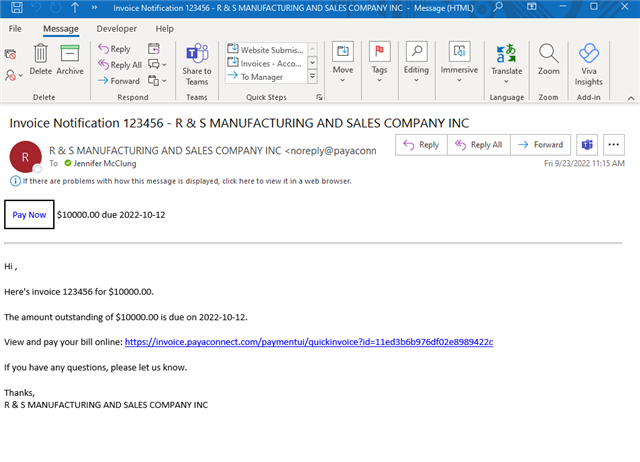I see this feature was released in Sage 100 version 2020. We're the process of upgrading to Sage 2019 and want to plan for the future. I tried to find a video showing how this feature works but couldn't find anything online. I have many questions.
- From my understanding on what I read, it emails customers you designate a link in the invoice that they can click on to pay. Where does this link take the customer? Can this be embedded into our existing website or does it need to be a separate website?
- Is there anything on that page that the customer clicks on that shows it's our company they are paying? Can we put our logo, name, address, etc. on there?
- What type of payment confirmation does the customer get?
- What type of notification do we get internally that a customer paid their invoice this way?
- From the documentation it sounds like a customer can only pay one invoice at a time from the link on the email, is this correct? If a customer has 5 invoices open, do they need to make 5 separate payments, or can they pay multiple invoices at a time?
- How do payments download to us? Where do they download?