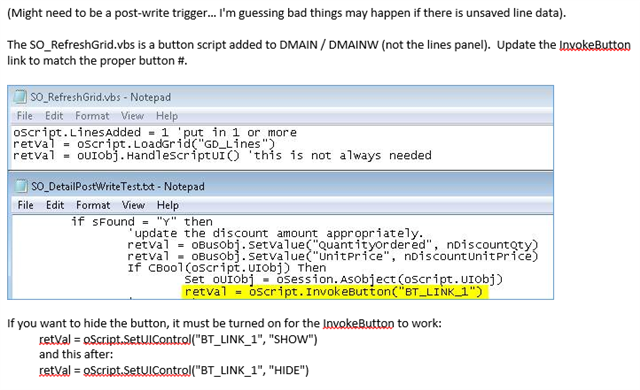While creating a UDS to dynamically display the total order gross profit for a sales order, I discovered that a change to a UDF in the SO_SalesOrderDetailed table while in the Sales Order Data Entry lines panel corrupted the UI display even though the script has no UI references.
I simplified the behavior with a single SetValue (without a subsequent Write) statement that stores a UDF in a Post Read event script. Worse things happen if a Write is added.
r = oBusObj.SetValue("UDF_ExtensionAmt", 100)
The screen corruption is to previously selected ItemCode field display values as shown in this quick video
This happens in sage version 2021 (7.00.2.0) and 2022 (7.10.2.0)