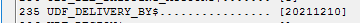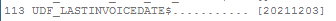Huge thanks to David Speck for your code and your expertise.
I've got a script that works well for printing all SOs, but I'm trying to filter it down using a UDF Date Parameter (UDF_Delivery_By) we have in SO Printing. I'm certain I have my syntax wrong. Any suggestions for getting this working?
The relevant bit of code is below with the lines that are seemingly being ignored in blue . All orders continue to be printed. I've checked that the filter works when printing inside of Sage SO Printing. Also, there are no errors when running the script. It just prints all SOs not yet printed.
nRowKey = 1
retval = oSO.nSelectReportSetting(sReportSetting)
ErrorLog retval, "Error setting report setting.", oSO.sLastErrorMsg, sRunDate, oWriteObj, strLogFile, strTempDir
retval = oSO.nSetKeyValue("ModuleCode$", scModuleCode)
ErrorLog retval, "Error setting module code.", oSO.sLastErrorMsg, sRunDate, oWriteObj, strLogFile, strTempDir
retval = oSO.nSetKeyValue("CompanyKey$", scCompanyKey)
ErrorLog retval, "Error setting company key.", oSO.sLastErrorMsg, sRunDate, oWriteObj, strLogFile, strTempDir
retval = oSO.nSetKeyValue("ReportID$", scReportID)
ErrorLog retval, "Error setting report ID.", oSO.sLastErrorMsg, sRunDate, oWriteObj, strLogFile, strTempDir
retval = oSO.nSetKeyValue("ReportSetting$", UCase(sReportSetting))
ErrorLog retval, "Error setting report setting.", oSO.sLastErrorMsg, sRunDate, oWriteObj, strLogFile, strTempDir
retval = oSO.nSetKeyValue("RowKey$", Right("00000" & CStr(nRowKey), 5))
ErrorLog retval, "Error setting RowKey", oSO.sLastErrorMsg, sRunDate, oWriteObj, strLogFile, strTempDir
retval = oSO.nSetKey()
ErrorLog retval, "Error setting key.", oSO.sLastErrorMsg, sRunDate, oWriteObj, strLogFile, strTempDir
retval = oSO.nSetValue("SelectField$", "Order Number")
ErrorLog retval, "Error selecting order number field.", oSO.sLastErrorMsg, sRunDate, oWriteObj, strLogFile, strTempDir
retval = oSO.nSetValue("SelectFieldValue$", "Order Number")
ErrorLog retval, "Error selecting field value.", oSO.sLastErrorMsg, sRunDate, oWriteObj, strLogFile, strTempDir
retval = oSO.nSetValue("KeyReference$", "<SALESORDERNO$>")
ErrorLog retval, "Error setting key reference.", oSO.sLastErrorMsg, sRunDate, oWriteObj, strLogFile, strTempDir
retval = oSO.nSetValue("Tag$", "TABLE=SO_SALESORDERHEADER;COLUMN=~SalesOrderNo$")
ErrorLog retval, "Error setting tag.", oSO.sLastErrorMsg, sRunDate, oWriteObj, strLogFile, strTempDir
retval = oSO.nSetValue("Operand$", ">") 'all orders
ErrorLog retval, "Error setting operand.", oSO.sLastErrorMsg, sRunDate, oWriteObj, strLogFile, strTempDir
retval = oSO.nSetValue("Value1$", "") 'all orders
ErrorLog retval, "Error setting SO No.", oSO.sLastErrorMsg, sRunDate, oWriteObj, strLogFile, strTempDir
retval = oSO.nSetValue("SelectField$", "UDF_Delivery_By")
ErrorLog retval, "Error selecting UDF_Delivery_By field.", oSO.sLastErrorMsg, sRunDate, oWriteObj, strLogFile, strTempDir
retval = oSO.nSetValue("SelectFieldValue$", "UDF_Delivery_By")
ErrorLog retval, "Error selecting UDF_Delivery_By field value.", oSO.sLastErrorMsg, sRunDate, oWriteObj, strLogFile, strTempDir
retval = oSO.nSetValue("Tag$", "TABLE=SO_SALESORDERHEADER;COLUMN=~UDF_Delivery_By$")
ErrorLog retval, "Error setting UDF_Delivery_By tag.", oSO.sLastErrorMsg, sRunDate, oWriteObj, strLogFile, strTempDir
retval = oSO.nSetValue("Operand$", "L")
ErrorLog retval, "Error setting UDF_Delivery_By operand.", oSO.sLastErrorMsg, sRunDate, oWriteObj, strLogFile, strTempDir
retval = oSO.nSetValue("Value1$", "20211203")
ErrorLog retval, "Error setting UDF_Delivery_By value 1.", oSO.sLastErrorMsg, sRunDate, oWriteObj, strLogFile, strTempDir
retval = oSO.nWrite()
ErrorLog retval, "Error writing.", oSO.sLastErrorMsg, sRunDate, oWriteObj, strLogFile, strTempDir
On Error Resume Next
retval = oSO.nProcessReport("PRINT")
ErrorLog retval, "Error printing.", oSO.sLastErrorMsg, sRunDate, oWriteObj, strLogFile, strTempDir
if retval <> 0 then
ErrorLog retval, "Sales Order(s) printed successfully.", oSO.sLastErrorMsg, sRunDate, oWriteObj, strLogFile, strTempDir
end if