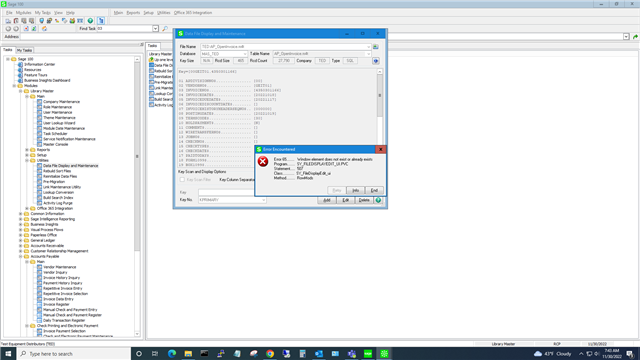Hello,
When entering invoice XXXXXXXX into Check and Electronic Payment Maintenance I receive message that invoice XXXXXXXX has already been paid.
However I know it is not paid because the invoice still shows up in Vendor Maint/Inquiry and there is no check created for invoice..