Hello,
Is it possible to add a UDF field to the Picking Sheet report so we can sort the pick sheets by date?
Thank you..
...not without editing the Crystal Report's grouping structure (which is best done by someone who really knows what they are doing)..
Are you saying I don't know what I'm doing?? LOL!! but your right I'm not very experienced yet with Crystal..
Thanks
I'm just saying that changing the grouping structure of a Sage form is tricky. Work table data is not what you might expect, especially if you use lot / serial valuation items, and getting the page…
That level of sorting is done by the printing program so there is no way for you to edit.
...not without editing the Crystal Report's grouping structure (which is best done by someone who really knows what they are doing)..
Are you saying I don't know what I'm doing?? LOL!! but your right I'm not very experienced yet with Crystal..
Thanks
I'm just saying that changing the grouping structure of a Sage form is tricky. Work table data is not what you might expect, especially if you use lot / serial valuation items, and getting the page breaks working correctly is also something that can cause difficulty.
Yes I do know its difficult I just spent like 8 hrs messing with Sale Order printing form trying to place a special note to customers on bottom of form and had a hell of a time getting it to work but I learned some things..
Thanks as always you been a big help to me since I started using Sage CIty..
Note that some features such as sorting are taken over by the printing program and selection in the report itself is ignored.
I'm pretty sure this option:
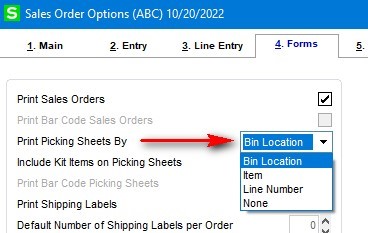
Controls the work table data produced, with different values inserted into the GroupField.
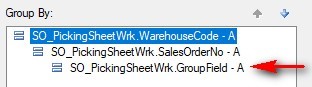
Change the Crystal Reports design to override this grouping structure (carefully), and the output can be sorted differently.
So I was able to change the group to sort by order date, now I'm trying to apply prompting to the report before it prints. I want to be able to enter in a date range so I added a parameter however it won't recognized the dates I enter it just pulls all the orders. Below is the parameters I applied I have never done this before so I know I'm missing something crucial..
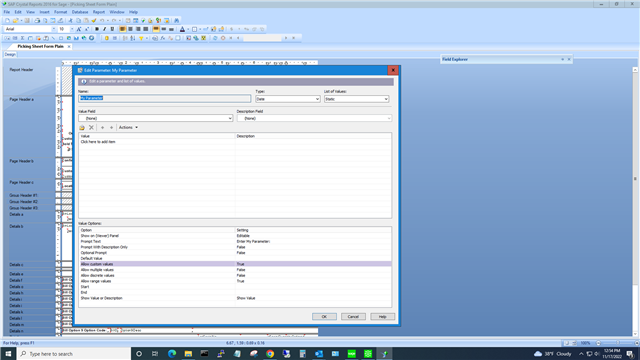
Do your filtering in the Sage selection grid, not in the report. Selection is a completely different discussion (vs sorting).
OK but I thought I you couldn't add to the filter section, I looked into this months back and I guess I didn't understand your reply completely and gave up on it.. below it what you replied..
"Not really. I'd consider report settings filtered to IN / CM / DM... with each report having a hard-coded filter to match. Then the report filters out the extra data... just watch for work table report totals that might not be accurate with the report filter."
*Community Hub is the new name for Sage City