This is a Go-Live upgrade, so obviously the test upgrade, and a subsequent "refresh migration" were able to go through.
However, now that we are trying the final migration, with just the MAS_XXX company data (no system files) we are getting this - over and over again:
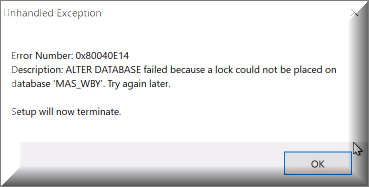
We have severed all connections (the SPID workaround) and restarted the SQL Server several times.
Sage 100 Premium, going from 2019 to 2022.1 (LM 7103T has been applied). Tried to manually put the MAS_XXX.bak in the folder (per KB 111959).
Anyone have any suggestions? We had hoped to get this done over the weekend.
Thanks

