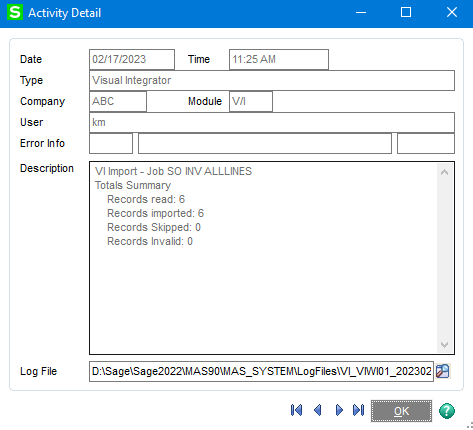Hello everyone,
I received existing import job with defined perform logic
The import job contains Command "CREATE_ERRORLOG" on Failure.
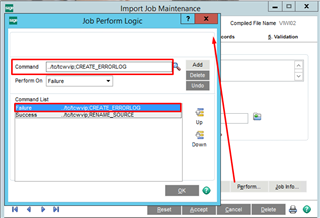
Сan anyone tell me where I can find this error log?
Also, Is there a link where listed all available commands with their descriptions?
Thanks in advance