Has anyone attempted to script the automatic selection of "Backorder Item" anytime the "Entry Exceeds Available Quantity" screen pops up?
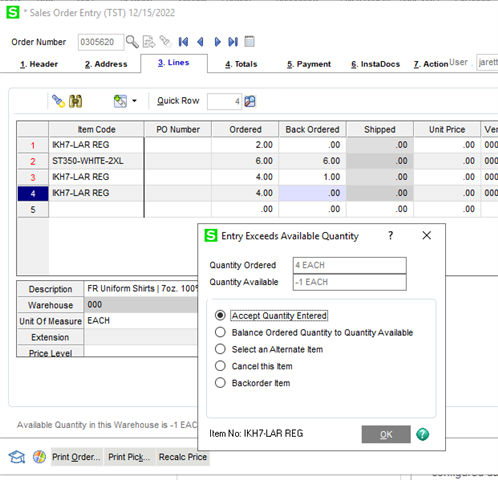
The only way I know of to prevent that pop-up is to disable the quantity check. Of course you wouldn't get the BO column populated, if you need that value for your business processes.
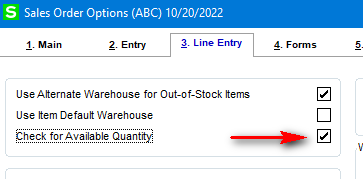
I haven't tried, but you might be able to add a panel script... it seems to be allowed.
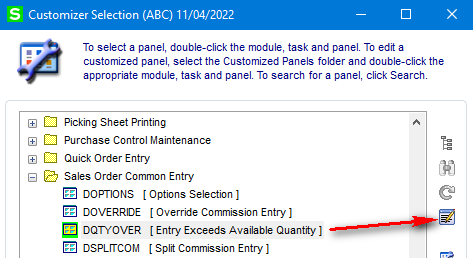
Is there a fundamental difference between a panel script and just a regular details or header script?
The event types are fundamentally different (post-load/ pre-exit) for configuring a panel script, and they do not work for imports (VI / BOI) in the way a table / field event script works.
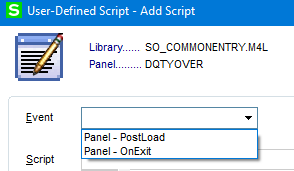
Assuming the script object actually triggers your UDS for that panel (which is not guaranteed), you'd need to find the right command to select the correct radio-button option.
I guess I was referring to the syntax, using oBusObj etc.. Do you have an example of a simple panel script I can study?
The general syntax is the same as a BOI script.
If you can't reference the fields because the panel is not a table do you go through "retVal = oScript.SetUIControl
(control as String, action as
String)" ? Struggling to find any good examples, I have the screen defaulting to the "backorder item" button but it is still popping up, can't wrap my head around the scripting.
If you get the selection working, try to invoke the OK button (edit the panel in Customizer to see the exact name of the button) after that.
Out of curiosity, how was this accomplished?
I have the screen defaulting to the "backorder item"
Had help with that (DSD), so not sure waiting on an answer for that, but I am assuming they made an edit to the DFDM, maybe related to your post and Alnoor_C response. https://www.sagecity.com/us/sage100_erp/f/sage-100-business-object-interface/155268/button-script-to-change-invoice-date-for-a-whole-batch-error-84/404803#404803
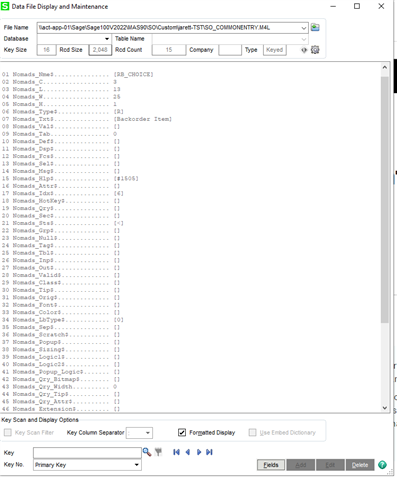
I've read over this post quite a bit, but still confused on how to invoke. I asked DSD to quote the customization, but still would like to try to figure it out on my own. I know this script is way off, but I had to try to get something on paper.
rvAL = 0
QTYAVAIL = 0
rVal = oUIObj.GetValue = ("QTYAVAILABLE", QTYAVAIL)
if QTYAVAIL < 1 then
rVal = oScript.InvokeButton("BT_QTY_OK")
rVal = oUIObj.HandleScriptUI()
end if*Community Hub is the new name for Sage City