var sessionLogon = new SessionLogon
{
CompanyCode = companyCode,
UserLogon = new NetworkCredential { UserName = userName, Password = password },
ModuleCode = ModuleNames.AccountsReceivable,
ModuleDate = DateTime.Today
};
using (var sySession = new MasSession(homePath))
{
sySession.InitSession(sessionLogon);
using (var soInvoice = sySession.CreateObject<IMasBusinessObject>("SO_Invoice_bus", "SO_Invoice_ui", "S/O"))
{
soInvoice.SetValue("SalesPersonNo$", "0000");
soInvoice.SetValue("SalesPersonDivisionNo$", "00");
soInvoice.SetValue("ARDivisionNo$", "00");
soInvoice.SetValue("InvoiceType$", "IN");
soInvoice.SetValue("InvoiceNo$", "stapiIN");
soInvoice.SetValue("InvoiceDate$", "20220710");
soInvoice.SetValue("InvoiceDueDate$", "20220716");
soInvoice.SetValue("DiscountDueDate$", "20220716");
soInvoice.SetValue("TaxSchedule$", "DEFAULT");
soInvoice.SetValue("OrderDate$", "20220502");
soInvoice.SetValue("CustomerNo$", "0031330");
soInvoice.SetValue("TermsCode$", "00");
soInvoice.SetValue("OrderType$", "S");
soInvoice.SetValue("PrintInvoice$", "N");
soInvoice.SetValue("WarehouseCode$", "011");
var soInvoiceLn = sySession.CreateObject<ILineEntry>("SO_InvoiceDetail_Bus", "SO_InvoiceDetail_Bus", "S/O");
}
}
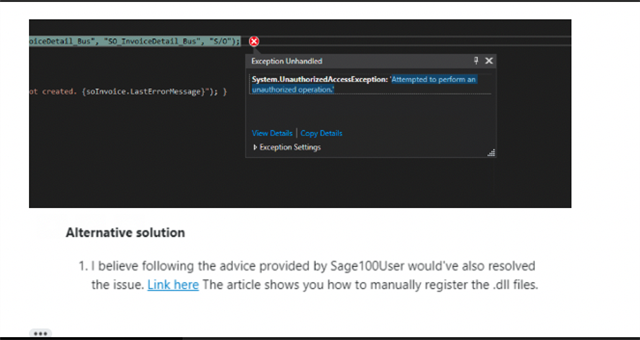
Hello, we are getting an error when trying to create a line for a SO_Invoice using the Business Object dll in .net Sage100.ObjectManagementInterfaces
the error is message attempted to perform an unauthorized operation.

