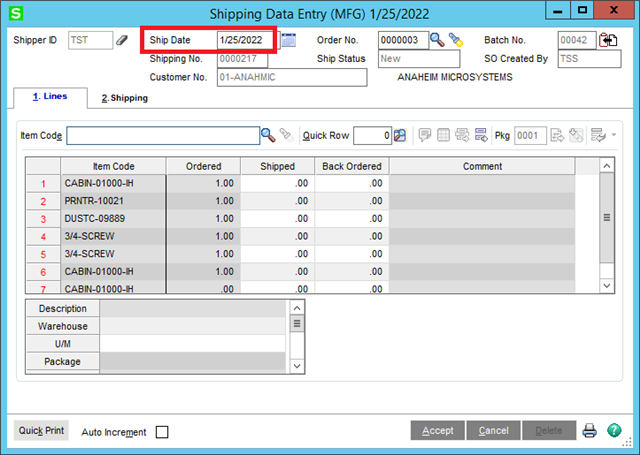Hi,
A few days ago I had a Post that I was lucky enough to get help with. After getting some feedback from some of our shipping department, they let me know that even if they go in and change the Ship Date in Sales Order Entry, the message box will still pop-up. I thought maybe it was because the order's ship date was original older than today's date. But after creating some test orders with ship dates a week from today, I realized this message box is showing up no matter what. I attached the code I was using which again, I got from the original post, the only change being what I wanted in the message box. Maybe I'm missing something in this script that is causing the message box to show up no matter what but does anyone have any ideas?
sShipExpireDate = "" : oBusObj.GetValue "ShipExpireDate$", sShipExpireDate If oSession.UI <> 0 And sShipExpireDate < oSession.SystemDate Then oSession.AsObject(oSession.UI).MessageBox "", "Ship Date is Past Due. If necessary, change the Ship Date in Sales Order Entry." End If