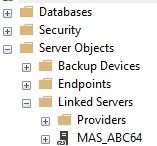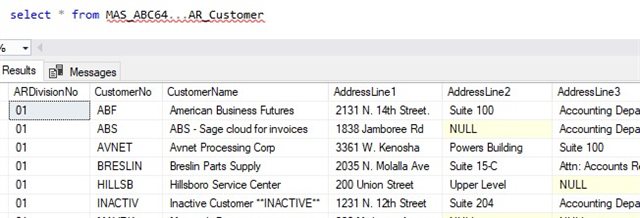Hello Team,
Could you please help me with the following questions?
1) Is it possible to integrate data from Sage 100 via web API?
2) Does Sage 100 have a cloud version? or it is just an On-Premise version?
Sage 100
Welcome to the Sage 100 Support Group on Community Hub! Available 24/7, the Forums are a great place to ask and answer product questions, as well as share tips and tricks with Sage peers, partners, and pros.
Business Object Interface
Integration with Sage 100