I want to make multiple Slip Entries.
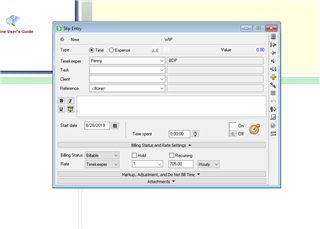
I want to make multiple Slip Entries.
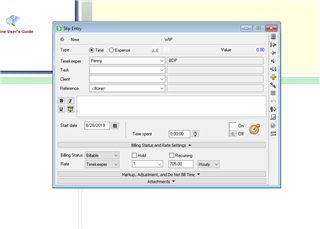
You need to create an import template using TSImport (included with the Timeslips program) that will match up your data fields to the Timeslips fields so that Timeslips "knows" where to put the elements…
You can use TSImport (File > Import). You have to create a template that matches the excel format you want. This is not difficult if you know what you are doing. You can try it or you can hire a consultant…
You need to create an import template using TSImport (included with the Timeslips program) that will match up your data fields to the Timeslips fields so that Timeslips "knows" where to put the elements when it brings it in.
Works great, but not something folks do for themselves every day. I've worked with a lot of Timeslips users to customize their import templates with them.
Give a shout if you want some help.
Nancy Duhon, Esq.
Duhon Technology Solutions, LLC
Master Certified Consultant for Sage Timeslips
Providing individual Consultations and Third Party Remote Desktop Support - including older/unsupported versions.
404-325-9779
[email protected]
You can use TSImport (File > Import). You have to create a template that matches the excel format you want. This is not difficult if you know what you are doing. You can try it or you can hire a consultant like myself or Nancy to help.
*Community Hub is the new name for Sage City