ive installed sage and am now trying to open the start.sai file and it saying its a read only file and i cannot open it. what am i doing wrong?
Hi victoriak,
Thanks for reaching out! Please see this blog on how to get windows to trust Sage 50 CA, sounds like you may need to run the program as administrator (see step 3 for details). There's loads more ideas in that blog. Also note that the .sai file needs to be in the same file location as the .saj folder with the same name - start.saj - more on this below from this blog.
When you launch Sage 50, right click the Sage 50 icon and select "run as administrator." This should launch a welcome screen similar to the one below. Depending on your backup format. If your backup file extension is .CAB select “Restore from backup”. OR If your backup folder has a .SAI file and .SAJ sub-folder with matching names choose the “select an existing company” option to locate the backup manually. Alternatively, if you have a sample company file open, then these options below are also available via the File menu.
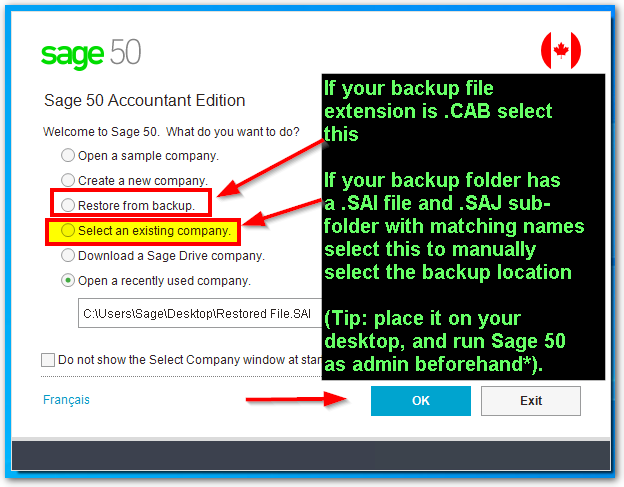
Hope this helps!
Erzsi
*Community Hub is the new name for Sage City