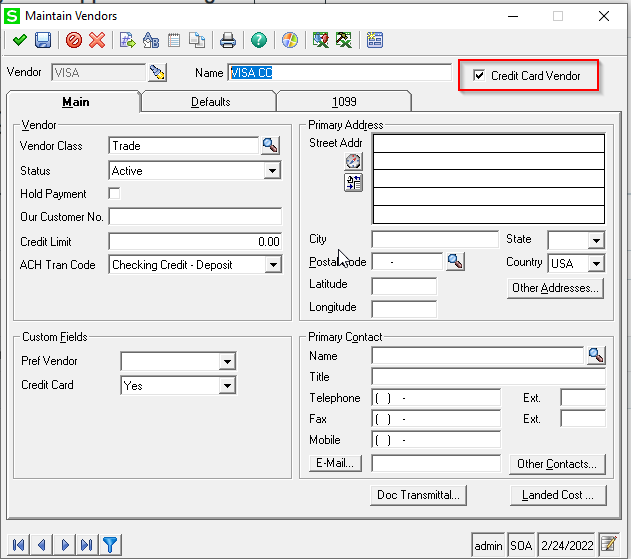Configuring Business Insights Dashboard in Internet Explorer 11 or above
- Open Internet Explorer.
- Click the Settings button on the top-right corner.
- Select the Compatibility View Settings option.
- Add the Business Insights Dashboard link:
Example: http://localhost/BusinessInsightsDashboard/
- Then, refresh Internet Explorer and Go to the above link.
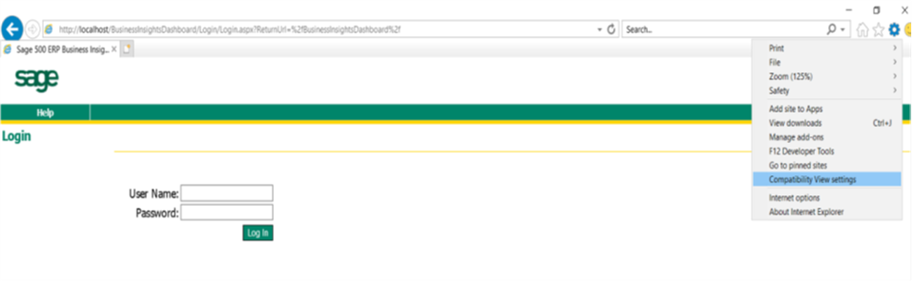

- Also, you can add this link to the following: Select the Internet…