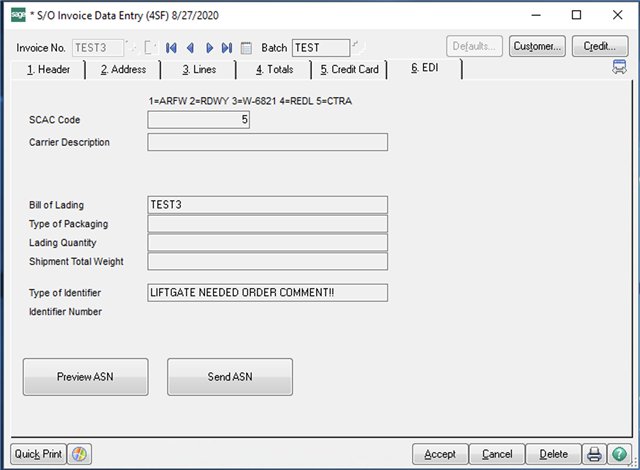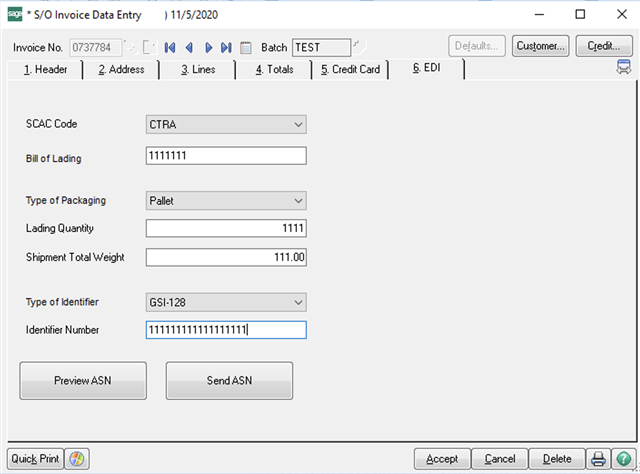Hi everyone, I'm using Sage 2013
I've added a new tab to the Sales Order module in Main > Invoice Data Entry
I've added fields/UDFs (some are already ones that existed), but I'm unable to add to anything in this tab or figure out how to get some of these working as drop-down menus.
Some of this information is being pulled from the Sales Order that was created.
I'm also hoping to be able to generate a document based on this information, which will have an option to Preview (like when you're able to preview something in other areas of Sage), before generating a PDF that will be emailed to different email-addresses, usually to my customer and maybe another address like an accountant or sales person.
Will I be able to copy a script from another part of Sage that will help with the Preview and Send functions?
Can anyone advise me a bit in getting the fields to allow data entry that will make its way onto the PDF that's generated, as well as getting the interface to show a drop-down menu in place of certain fields?
Thanks in advance