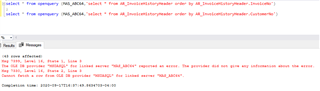I am upgrading a client to Sage 100 V2020 and am running into issues with some Excel spreadsheets that have been working for years in prior versions of Sage 100. In V2020 the client upgraded their Excel version from 2013 to Excel 365 Enterprise 64 bit installed locally on the server. I installed the 64 bit Sage 100 ODBD driver and I can connect to the Sage 100 database from inside Excel using Microsoft Query and download the data to Excel. However, if I try to sort the query by Customer No, I get a Microsoft Error when I try to refresh the query:
I have admin rights on the server that I'm running the queries on. Every old Spreadsheet query that involves sorting by the Customer fails. If I remove the sorting, it refreshes fine. I'm wondering if Providex has an update ODBC driver that we need to install for Excel 365 Enterprise. I'm using Providex ODBC driver 64 bit v4.40.0004 currently. Any thoughts would be appreciated! Thanks!