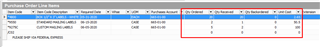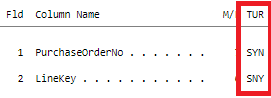First, thanks in advance for taking a look at this. I'm looking at doing PO creation from C# and have been able to connect, get the next PO number etc., but everytime I try to finalize the PO, such as call the "nWrite" command, it always fails. Any insight into what could be happening? Below is my code.
using (DispatchObject poObject = new DispatchObject(pvx.InvokeMethod("NewObject", "PO_PurchaseOrder_bus", oSS.GetObject())))
{
try
{
string poNumber = "";
//int test1 = (int)poObject.InvokeMethod("nGetNextPurchaseOrderNo");
object[] poPass = new object[] {poNumber};
successCheck((int)poObject.InvokeMethodByRef("nGetNextPurchaseOrderNo", poPass), "GetNextPurchaseOrder");
//this was just to see what the PO number was coming back.
poNumber = poPass[0].ToString();
//we continue
successCheck((int) poObject.InvokeMethodByRef("nSetKey", poPass), "SetKey");
object[] divisionNoObject = new object[] {"APDivisionNo$", "00"};
successCheck((int) poObject.InvokeMethodByRef("nSetValue", divisionNoObject), "SetDivisionNo");
object[] vendorObject = new object[] { "VendorNo$", "0006630" };
successCheck((int)poObject.InvokeMethodByRef("nSetValue", vendorObject), "SetVendorNo");
object[] taxObject = new object[] { "TaxSchedule$", "NONTAX" };
successCheck((int)poObject.InvokeMethodByRef("nSetValue", taxObject), "SetTaxSchedule");
DispatchObject poLines = new DispatchObject(poObject.GetProperty("oLines"));
successCheck((int)poLines.InvokeMethod("nAddLine"), "AddLine");
object[] firstLine = new object[] { "ItemCode$", "/1." };
successCheck((int)poLines.InvokeMethodByRef("nSetValue", firstLine), "PoLineItemCode");
firstLine[0] = "QuantityOrdered";
firstLine[1] = "1";
successCheck((int)poLines.InvokeMethodByRef("nSetValue", firstLine), "PoLineQuantityOrdered");
successCheck((int)poLines.InvokeMethod("nWrite"), "PoLinesWrite");
successCheck((int) poObject.InvokeMethod("nWrite"), "Write");
MessageBox.Show("SUCCESS! " + poNumber.ToString());
}
catch (Exception ex)
{
MessageBox.Show(ex.Message);
}
}
And below is my successCheck method to see what fails.
public void successCheck(int checkValue, string call)
{
if (checkValue == 0)
{
MessageBox.Show("Error! " + call);
}
}