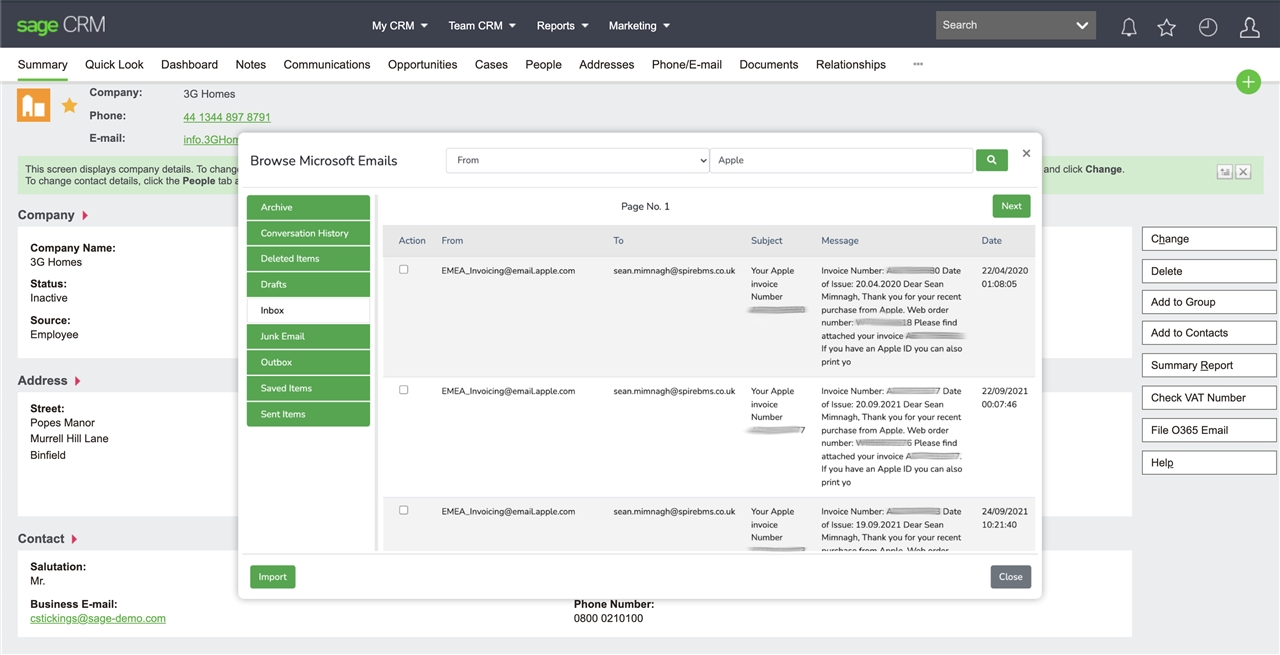Sage CRM
Welcome to the Sage CRM Support Group on Community Hub! Available 24/7, the forums are a great place to ask and answer product questions, as well as share tips and tricks with Sage peers, partners, and pros.
Announcements
Snapshot Survey: Outlook Integration