This article is a follow up from Step 4
Next step can be found here Step 6
This section will handle the SDATA Handler mapping and Authorization
Step 5. Handler mappings and Authorization. Still in IIS verify that your sdata sub-domain has the ISAPI-dll handler mapping enabled. This should be inherited from the default site. If it is not enabled, it should be enabled.
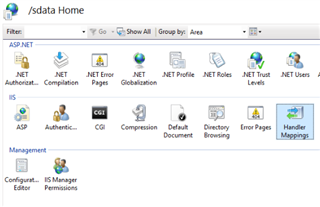
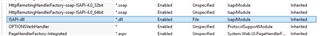
Now in the authentication feature, verify that sdata has the correct rights under anonymous authentication with the correct users and passwords. You do this by clicking enable (if not already) and then modify the entry. In most cases anonymous authentication should be the ONLY active authentication on the sdata sub-domain.
If all of these settings are correct, then something in the Tomcat files might be broken and a re-install might be required.
Continue to Step 6

