Sage CRM 2020 R1 represents another confident step on our rolling 3-year Roadmap. We have been executing very well on our strategy of concentrating on enhancing core CRM features and its capabilities for integrating with Sage accounting systems and other 3rd party systems.
We have lots of existing resources available to colleagues, partners and customers who want to be able to be better prepared to articulate the advantages of CRM in general and the distinct advantages of Sage CRM in particular.
These resources range from short videos to articles, to new components.
Explaining Sage CRM
If you are uncertain about explaining customer relationship management then the place to start is David Beard's excellent series covering Sales and Marketing. You can find this on the Sage CRM eLearning platform. https://community.sagecrm.com/p/03-training_menu_sales.aspx?GalleryViewType=Thumbnail
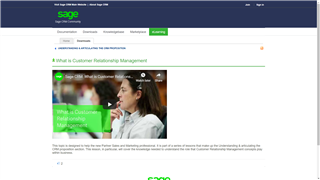
There is even the opportunity to test your learning with by taking a test.
Preparing for Demos
We have a set of 20 components that can help prepare for demonstrations. These have all been updated for Sage CRM 2020 R1. They include examples of new workflows, new versions of screens and lists that show how the system can be customized. There are 3 that are especially useful for presales and sales colleagues preparing for a demo.
These are
- Quick Setup and Configuration Component.
- Browser tabs labelling Component.
- Simple Date Changer Component.
Quick Setup and Configuration Component.
This component will allow you to suppress options which aren't needed in the interface. A system administration can swiftly decide whether they need to use everything. The options that are presented once the component is installed are:
- Use the Sales Module
- Use the Marketing Module
- Use the Customer Service Module
- Use Workflow
- Use Advanced Interface options
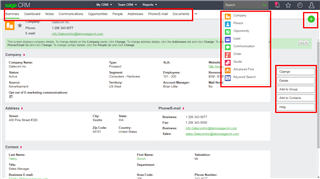
Browser tabs labelling Component.
When demoing Sage CRM or working on a customisation it is very normal for a consultant to open up several browser tabs each one displaying a CRM screen produced by a separate logon. You may be working on customisation around security so need to have one tab to show the screen the System Administrator (Admin) sees, another to show the Sales Managers screen (Susan Maye) and a 3rd for the Support Manager (Kylie Ward).
This component changes the title of each browser tab to display the name of the user.
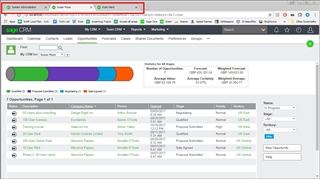
Simple Date Changer Component.
Over time, demo data may become out of date. If you have created your own demo data specific to a particular customer or customization this too may go out of date and there can be a lot of work involved in keeping it relevant.
This component adds an option into the Administration screens that avoids the need to re-install Sage CRM in order to get fresh demo data. The System Administrator can simply pick a new anchor date and the main data tables will have their dates reset against that new date. Any custom entities and new date fields will also be included in the move.
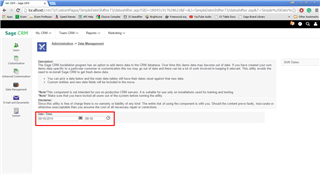
Deployment Options and preparing to migrate a customer from a legacy system.
Other articles that will be of use to you is a series on migrating to Sage CRM from legacy systems.
Migrating to Sage CRM
- Introduction
- Starting to explore the options available to a partner when moving a customer from an existing CRM or contact management system to Sage CRM.
- What are the typical types of older system? What is the typical database size and complexity?
- Partners should understand the size of the problem and the opportunity. Getting a sense of typical system can help with planning especially when they may be several customers that need to be migrated and it is desirable to standardise the approach.
- What are the options for extracting the data from a legacy CRM system?
- This could range from a flat-file download to only API access.
- What do we need to migrate?
- Any project needs to consider its scope with time and resources available. For the migration of legacy data to Sage CRM, we need to take quite a cold hard look at what needs to be brought across whether that is Business Data, Documents, Custom Entities and Business Rules.
- What are the data differences (structure, terminology etc) between the legacy system and a Sage CRM database?
- We need to look at the differences in data structures and objects to understand the work that needs to be carried out to all the migration to succeed.
- How will we maintain data integrity?
- How will you maintain the integrity of data especially referential integrity as the data moves from one database to another? We want to be able to ensure that all communications, opportunities, notes etc all remain the children of the correct company and person entities and that no orphaned or widowed records are created.
- What 3rd Party options and partner expertise is available?
- This last article will look at the different migration tools and services that are available within the partner community.
And another article on deployment options is also a good reminder of the choices available to customers.

