A customer had the requirement to hide the column "Assigned To" from the Case List in the MyCRM menu.
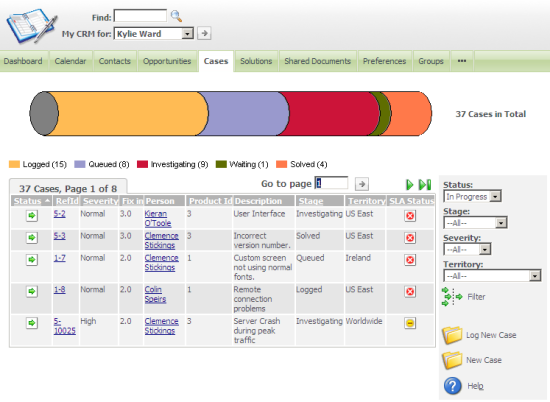
but show it in other contexts like company, person and especially Team?
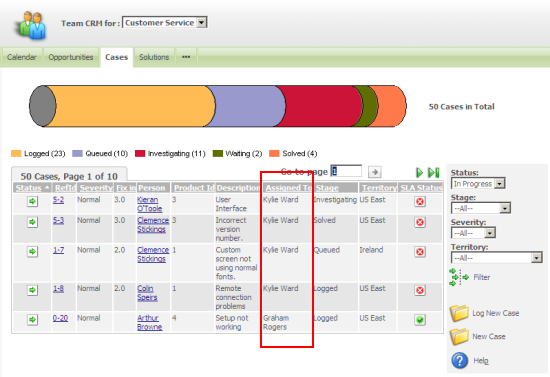
Note: This would be the same idea for any List called from the My CRM or Team contexts, e.g OpportunityList or CommunicationsList.
If we are using on premise Sage CRM we can solve this quite easily using a Create script on the column we want to hide in the List. I've discussed this before in the article "Using Create Script in GridColumns".
The CaseList system action uses the same List block definition in every menu by which it is included. The same list block (CaseList) is used in the My CRM menu, the Team menu and the Company and Person contexts.
This means that the code used in the Create script on the Assigned To field (case_assigneduserid) has to take into account the different contexts.
The main trick we can use here is that the Team CRM is in the context of the 'Team'. You can retrieve this using CRM.GetContextInfo("Channel", "chan_channelid").
Note: Channel is used for Team because of historic reasons.
We also need to check whether a Person record is in context. A Person will be in context when we are looking at either the Case List in the Person context or in the Company context. This is because a company in Sage CRM has a default Person record associated with it.
The business rule can then be stated as "If the list is in the Context of Team, or Company or Person, then the column should be displayed, but it should be hidden otherwise".
This can be expressed in code as:
if (CRM.GetContextInfo("Channel", "chan_channelid")||CRM.GetContextInfo("person", "pers_personid"))
{
Visible = true;
}
else
{
Visible = false;
}

