A key component of successful emails is of course your layout. Whatever is displayed in the preview pane, or written in the subject line, is going to decide whether the dialogue with your organisation will continue, or your mail ends up in the trash can. You won't get a second chance to approach certain prospects or recipients. Don't try to put too much content in, or cut corners because it's cheaper to throw everything into one blast.
HTML Emails:
One of the main reasons for designing emails using HTML is the ability to have consistent corporate design across your newsletters, website and other marketing collateral. According to the E-Tail group*, visual appeal is so important that HTML formatting was favoured by 95% of retailers surveyed in 2009 (up from 86% in 2008). It's great to use for consistent branding, however HTML design is a skill in itself. You need to be comfortable and confident using it, or better still, have a graphic designer or someone on your marketing team help you.
Here are a few basic tips:
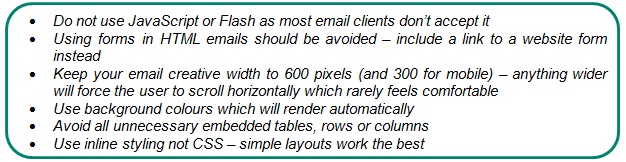
Email Rendering:
Users tend to have their preview pane on the right hand side or the bottom (particularly in Outlook). Here are a few hints when thinking about how emails will be viewed in a preview pane:
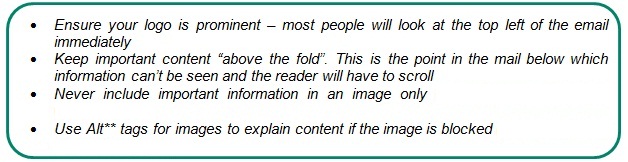
* E-Tail Group "More Merchants Rely on Email to Minimize Cart Abandonment"(2010)
** When an image doesn't load, ALT text substitutes your desired text for the default system setting "your image did not fully load", which doesn't look good in emails

