This article has been prompted by a question about what API options exist to allow customization to include an editable CheckBox within a Grid or List. There are a few places in Sage CRM where lists are displayed with an editable CheckBox.
One location that has an Editable CheckBox within a List is within the Group Details page of a Static Group. The CheckBox allows a user to exclude a record from Email, Mail Merge and Export actions that might carried out on the group.
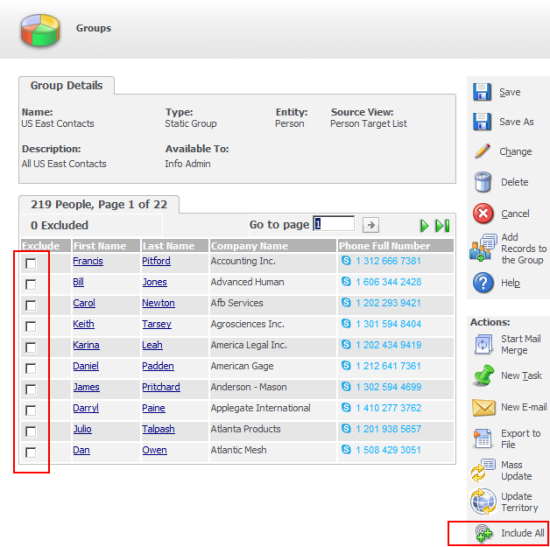
Another location is within the Maintain Relations screen of the RelatedEntities feature.
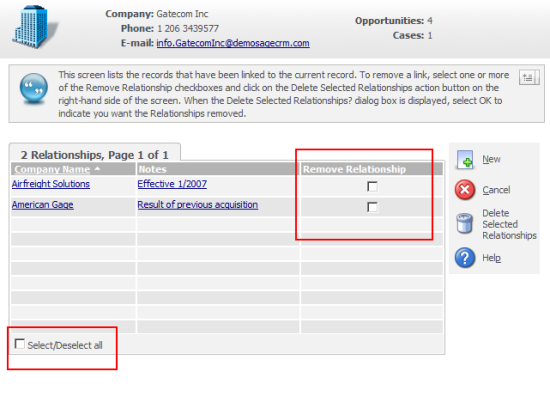
The two examples I have given here have been built in very different ways. This article will describe the .NET way of creating a List with editable CheckBoxes.
The Maintain Relation screen is produced by a call to a .NET DLL.
http://[servername]/[instancename]/eware.dll/Do?SID=199396848228700 &Act=432 &Mode=1 &CLk=T &Key0=1 &Key1=28 &Key2=30 &func=baseUrl &dotnetdll=RelatedEntities &dotnetfunc=RunREEdit &EntityLinkId=6000 &Entity1Id=28
The DLL is the RelatedEntities dll and the function that is invoked is RunREEdit().
Members of the Developer Program have access to the code that sits behind this page as the source code for the assembly is included in the Sage CRM v7.1 SDK.
It is very easy to add the column to the List as can be seen from the usage in the RelationshipMaintenance.cs file.

The HTML that this creates looks like.
Company Name  |
Notes | Remove Relationship |
| Airfreight Solutions | Effective 1/2007 | |
| American Gage | Result of previous acquisition | |
|
|
The Maintain Relationship screen uses the CheckBoxes to allow the users to mark relationships for deletion.
The HTML behind the button "Delete Selected Relationships" governs how CheckBoxes are used. The Button itself and its onClick behaviour will have been defined in the code of the DLL. This can be seen in the RelationshipMaintenance.cs file.
If we want to create a List with an editable CheckBox using the .NET interface then we would have to follow the following steps
- Create the List using the standard .NET classes. Add the CheckBox column using the GridColCheckBox() class.
- Check how each CheckBox value is uniquely identified.
- Create the behaviour that will ensure the field values are read when 'action' button is clicked. In an .NET page the separately named CheckBox values will be available through the Dispatch.ContentFields method.

