Já se encontra disponível para download no portal mySage a patch 9.0.28 de Sage X3 HR:
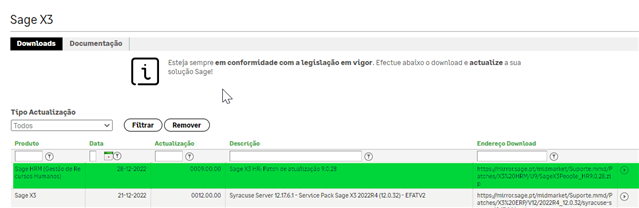
Antes de proceder a esta atualização, leia atentamente a documentação enviada juntamente com as patchs pois existem pré-requisitos que devem ser realizados antes de integrar.
Resumidamente:
Componentes obrigatórios, incluídos na patch que devem ser instalados antes da integração da mesma:
- Console 2.56.0
- Adxadmin 95.2.85
- Runtime 95.2.85
- PrintServer 2.27.0
- SyracuseServer 12.17.0
- VTWebServer 2.41.0
O ficheiro Zip contém adicionalmente:
3.1. Ficheiro index.html
3.2. Pasta DOCUMENTS (instruções de integração e lista das modificações)
3.3. Ficheiro de acordo com a legislação pretendida XXX: PEOPLE_ProductUpdate_XXX_9.0.28.zip:
FILPATCH : para STD *.dat
HRPATCH : para paremtrização
INDPATCH: para traduções
DOCUMENTS: readme (txt) e documentos htm
OPTPATCH: para atualizar o Plano de Pagamentos e respetiva documentação
Notas adicionais sobre a instalação do Runtime 95.2.85
Prerequisites:
Since release 2022 R4/V12.0.32 with runtime 95.2, you need to install:
| RedHat or Oracle architectures | Microsoft SQL Server architectures |
|---|---|
| Microsoft PowerShell 7.2 or later | Microsoft PowerShell 7.2 or later |
| Microsoft SQL Server PowerShell module |
PowerShell for Microsoft SQL Server architectures
- Install theMSI package.
- Open an MS-DOS command prompt with administrator rights.
- EnterPwsh.exeto execute the PowerShell installation wizard.
- Enter$PSVersionTableto check that you are in version 7.2 or higher.
- EnterInstall-Module -Name SqlServer -Scope AllUsers -forceto install the Microsoft SQL Server PowerShell module.
- EnterGet-InstalledModule -Name SqlServerto make sure that the installation went well.
Note: You can follow these procedures to install a PowerShell MSI package or module in offline mode:
- Install a PowerShell MSI package in offline mode (Prerequisites will be updated soon in OHC)
- Install a PowerShell module in offline mode (Prerequisites will be updated soon in OHC)
PowerShell for RedHat architectures
You can install via direct downloadMicrosoft PowerShell 7.2or later, or you can follow these steps:
- Connect to the machine via PuTTy.
- Entersudo -ito execute the PowerShell installation wizard.
- Entercurlhttps://packages.microsoft.com/config/rhel/7/prod.repo| sudo tee /etc/yum.repos.d/microsoft.repoto register the Microsoft RedHat repository.
- Entersudo yum install --assumeyes powershellto install PowerShell.
- Enterpswhto launch PowerShell and make sure that the installation went well.
- Enterexitto close PowerShell.

