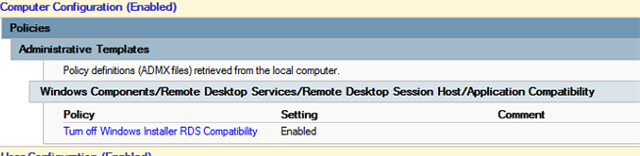Hi everyone,
Putting up a post as we are at the end of our set of ideas, and SAge's support are effectively washing their hands and refusing to provide any helpful support on this issue.
We utilise an RDS environment for our team to access various versions of Sage50 Accounts . Currently, and up until recently, we had versions 21-27 running without an issue. All users can access the software and client data as needed. Separatley of this RDs environment, we also have a separate server for one particular team to access Sage Cloud clients.
Since installing v28, users cannot access v28 without members of the IT team remoting on and running the program as an admin. this only affects people using the RDS installation, but is consistent within all 4 RDS servers. the separated server does not have this problem.
Granting our users admin rights to the servers was the only solution offered by sage support, but this is not feasible from a security and compliance point of view, and therefore is not a solution that can be considered - but Sage are effictively refusing to provide any additional support past that, claiming it's an "environmental problem", which it 100% cannot be, as the software is installed using default settings, and all other versions of sage on those servers work without an issue.
I have been through all of the Sage KB articles I can find on the subject, and cannot find a working solution to this problem. KBs used so far below:
Advanced troubleshooting - Sage 50cloud Accounts hangs or closes on the splash window
Error - Sage Accounts hangs or closes on the opening splash window
Windows permissions and Sage 50cloud Accounts
Troubleshooting data service issues
As it stands currently, when opening v28, the splash screen loads, and then hangs and says the data service needs to be updated, but the update button does nothing, and the cancel button loads a "processing" window that does nothing.
Running as admin allows the program to work. Running a repair installation allows the software to work as normal for a time, but this will fail overnight again and revert to the above behaviour. I cannot find any reason for this in Sage logs.
I can confirm that we are compliant with all required windows permissions required on all program files areas mentioned in all Sage support articles. We need additional assistance to get this working, and thus far Sage's official support channels have not been fit for purpose.