Hi,
Can anyone help? My PC has just upgraded to Windows 11... I work remotely and when signing in I had to login into MySage for authentication. However the page to enter my email and password would not even come up and I had the "Script Error" message and basically could go no further.
At this point I checked if there was a Sage upgrade (which there was so upgraded from V27 to V28) but to no avail the error message still came up.
I need to check tomorrow if the main site has upgraded to V28 but I do not think that this is the cause of my script error.....any takers on what I can do as I am at a loss!!!!
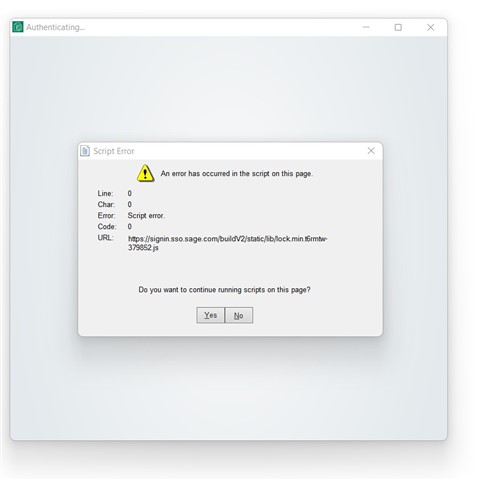
Thank you

