Hi all,
We have just moved to Sage 50 and are looking to add the POP_ITEM.DUE_DATE to our Outstanding Sales Order Report, so that on our backorder report it shows the due date for the items ordered.
I have been able to add the POP_ITEM.DUE_DATE to the Outstanding Purchase Order Report and it works perfectly but I am unable to do this onto the Outstanding Sales Order Report.
I have tried adding the POP_ITEM table to this report and then adding a Join to the from the SOP_ITEM.STOCK_CODE to POP_ITEM.STOCK_CODE and the report generates some data but it creates multiple lines for the same product. Note. For the product MOUAC3331-BLK there is no date set for this.
See image below:
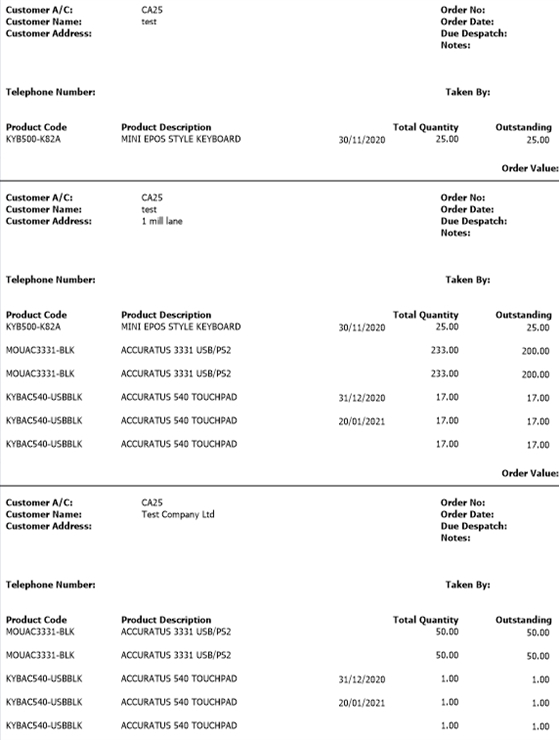
Here is an image without the due_date and table join, you can see there are no duplicates, however of course now no due date either from the POP_ITEM table:
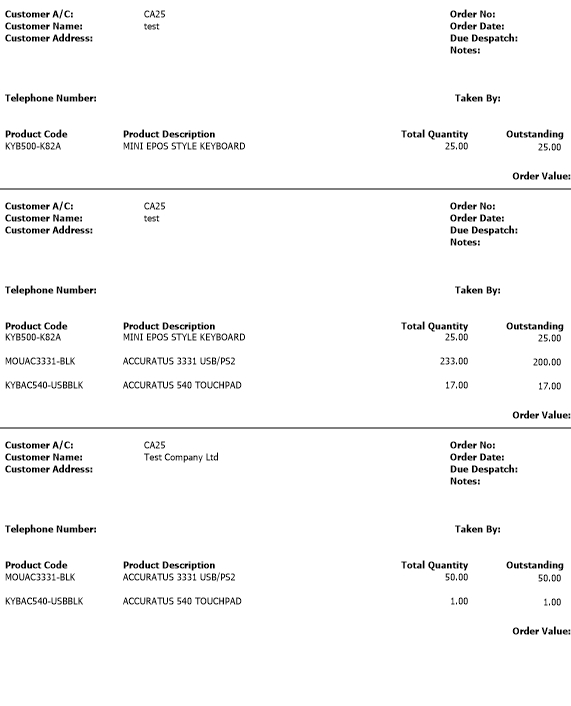
Any help would be greatful.
Thanks
Charlie Huxter

