Hi,
when i try to back up or check data the status is showing as queued, I have waited for around 5 minutes but it is still showing this, has anyone come across this before, if so how do i rectify it
please.
Thank you
Julie
Hi,
when i try to back up or check data the status is showing as queued, I have waited for around 5 minutes but it is still showing this, has anyone come across this before, if so how do i rectify it
please.
Thank you
Julie
Hi Julie,
Thanks for using Sage City.
In the first instance, I would recommend checking to make sure you're using the latest build of the software on all of your installations. You can check your version number by clicking Help > About in the software. You can check the latest build available, and download it if necessary, by referring this article:
https://ask.sage.co.uk/scripts/ask.cfg/php.exe/enduser/std_adp.php?p_lvl1=311&p_faqid=26323
If you're backing up while other users are active in the software, the software takes a snapshot of your data which it copies to a temporary file. If your data set is particularly large then this may take some time, but if this problem persists and the delay in creating a backup is significant, I would recommend contacting Sage Technical Support so we can investigate a bit further.
You can contact Sage Tech Support on Tel: 0191 479 5955
If this has answered your question please click More > Verify Answer.
Kind regards,
Andy
Sage UKI
Hi Julie,
Thanks for using Sage City.
In the first instance, I would recommend checking to make sure you're using the latest build of the software on all of your installations. You can check your version number by clicking Help > About in the software. You can check the latest build available, and download it if necessary, by referring this article:
https://ask.sage.co.uk/scripts/ask.cfg/php.exe/enduser/std_adp.php?p_lvl1=311&p_faqid=26323
If you're backing up while other users are active in the software, the software takes a snapshot of your data which it copies to a temporary file. If your data set is particularly large then this may take some time, but if this problem persists and the delay in creating a backup is significant, I would recommend contacting Sage Technical Support so we can investigate a bit further.
You can contact Sage Tech Support on Tel: 0191 479 5955
If this has answered your question please click More > Verify Answer.
Kind regards,
Andy
Sage UKI
I've just had my computer crash in the middle of doing the backup.
When I try to do a backup now it gets stuck at the current step "Queued".
To my eyes, it looks likes it is waiting for a lock to be cleared so that it can progress to the "Taking snapshot" stage of the backup - the lock that was set by my PC before it crashed (and I now have up and running again, and re-logged into Sage).
Trying to check the data also gets stuck at "Queued (0 of 1)", again likely awaiting the release of the lock my PC set before it crashed - I normally include a data check with the backup.
Where do I go from here to be able to check and backup our data?
[Edit update from this morning:
I cleared out my temp files this morning, a colleague managed a backup on her machine, and now the backup is running on my machine again.
There is an oddity though : my colleague can only do the backup if she is the only one in Sage whereas when I do the backup I can do it at any time.]
On your colleagues pc you need to check two things:
Make sure under Help >> About >> Under Licence information it shows Account Type as subscription.
If it says perpetual, you’ll need to re-enter their licence details. This feature is for subscription users only.
Also check:
1. Click Settings, then click Company Preferences.
2. Click Parameters and make sure this is ticked Enable check data and backup with users logged in.
Ian
Hi Ian,
Her licence also says Subscription.
Surely for me to be able to do the backup with other logged in the "Enable check data and backup with users logged in" must be set - and it is.
(Just to check some possibility of weirdness checking the Company Preferences on both machines and logins: both have it enabled.)
When she tries a backup she gets:
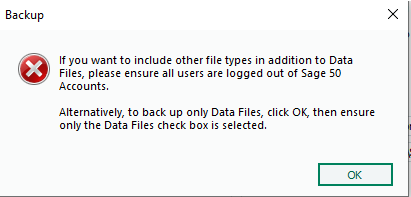
whereas when I do it, it proceeds with backing up everything as ticked.
Another curiosity is that her backups are consistently about 100Mb larger than mine for the same ticked options:

Last Thursday morning when she did the backup it came to 428,849 KB but when I did it 3 minutes later with the same options it came to 327,618 KB, on par with the Tuesday evening backup of 326,770 KB.
Last year when I was on holiday the backup I did before I went on leave was 220,045 KB. The next backup she did was 321,169 KB, increasing to 326,419KB whilst I was away, and the next backup I did on my return was 226,279 KB.
Are there any local files (to my machine) being caught up in the backup?
*Community Hub is the new name for Sage City