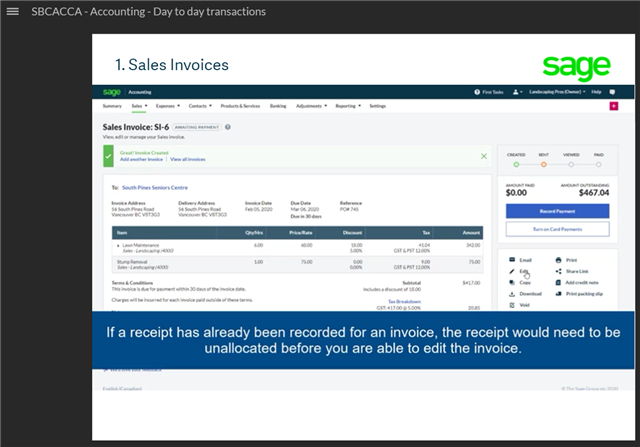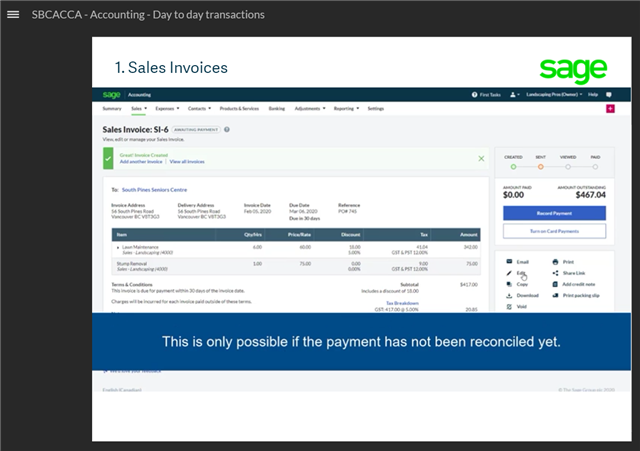We're looking at changing over to Sage Online and after watching one of the training videos it mentioned invoices cannot be modified after it has been paid and the payment has been reconciled. Does this restriction apply if only a partial deposit has been received and reconciled against the invoice? We generate invoices outside of the Sage system using a separate booking platform, which has more flexibility to update a customer invoice based on the customer demands. I need Sage to match the other booking platform customer statement, which may change after deposit payments have been received.
Sage Accounting Canada
Welcome to the Sage Accounting Canada Support Group on Community Hub! Available 24/7, the forums are a great place to ask and answer product questions, as well as share tips and tricks with Sage peers, partners, and pros.
General Discussion
Updating/changing invoices after a deposit has been applied and reconciled.