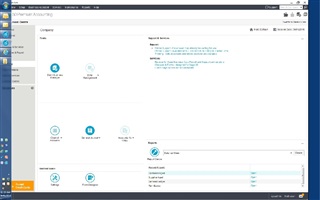So, I have my taskbar located on the left hand side of my desktop (instead of the bottom). When I maximize Sage 50 2016, the window maximizes but it is shifted to the left edge of the desktop, partially behind my taskbar. There is space on the right hand side (of my desktop) for the maximized window. See attached jpg. The blue space on the right side is my desktop background.
Any ideas on how to fix this myself, or do I need to wait until Sage 50 2017 comes out?