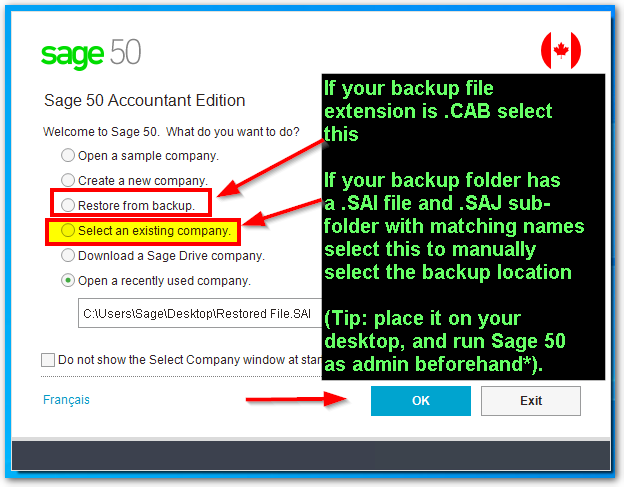Hi,
I installed the 2020.2 update and converted 2 company files without issue. The 3rd one will not open, however. I had it open right before updating. When I try to open it, I am prompted to convert the file, then an error message pops up saying Sage can't open the company file.
I opted to back-up the files before converting, but there is only SAI files with the SAJ folders. When I try to select a back-up, it won't let me select those, only CAB files. I looked for previous back-up files - there are only the SAI/SAJs... no CAB files at all since 2018!
I also tried to run from the "back-up", but come up with the same error.
Please help!
Thank you