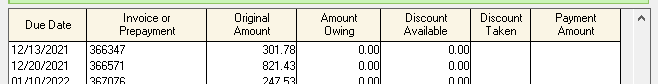I have one cheque that was written in 2021 but lost. I need to VOID this cheque and reissue in 2022. I can reverse the original payment with a JE so the new cheque will zero out the 2022 expense. This will ensure that my expense stays in 2021 and does not show up in 2022. I can then check both the reversal and the new 2022 cheque in my bank reconciliation but, how do I remove the old cheque from the bank reconciliation?
Some American sites say to simply highlight the transaction in the bank reconciliation and press delete but this does not seem to work in Sage 50 Premium Accounting Canadian version.