We are currently doing Bank Reconciliation but I would like to complete in system. How would I remove all the old stuff?
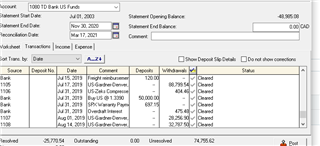
We are currently doing Bank Reconciliation but I would like to complete in system. How would I remove all the old stuff?
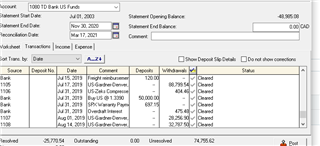
If you look at your statement start date of July 1, 2020 and your statement end date of November 30 all of those transactions fall between those dates so they aren't "old stuff".
When you've completed and processed the reconciliation the cleared transactions will no longer show up.
We have been doing our bank reconciliation via excel...never done in the system but want to start using it.
Then you will have to start at the beginning to clear all the transactions.
Sorry If I "test" with my February that I already reconciled , will it affect the current balances in our G/L?
I don't want to mess it up...the only thing I can think of is to do this for March. What is your suggestion?
My suggestion would be to do a reconciliation for each period that you've already done. Go through and clear out everything that's cleared out in your excel documents each period so the beginning and ending balances match and then carry on from there.
When I started at my current job they hadn't done a reconciliation for several months so I had to go through and do them all. It took time but was well worth it.
actually the start date shows July 1, 2003 not 2020
Resetting your bank rec for an account, will remove all historical reporting for that specific account. It will not affect any other account and it will not affect any journal entry already posted.
First, backup your file and name it appropriately.
To reset, select the Chart of Accounts ledger for the account you wish to reset. Then select the Reconciliation & Deposits tab and uncheck the Save Transactions for Account Reconciliation check box. Hit the Save button on the toolbar and accept the warnings. Then recheck the checkbox and then Save and Close the ledger.
Go to the Account Reconciliation module and select the Account.
Pick the next period you wish to reconcile (must be within the last two fiscal years). Enter the Statement start and end dates, start and ending balances from the statement.
Select the Prior Outstanding button and choose the entries that did not clear the previous bank statement based on your last manual reconciliation. You should then be able to continue with your account reconciliations. Make sure there is no discrepancy before you move forward. If there is, then you likely entered the wrong bank statement start or end balance or you have not accounted for the proper outstanding entries from the previous bank rec.
Sorry If I "test" with my February that I already reconciled , will it affect the current balances in our G/L?
A bank rec itself does not affect balances in an account unless you use the Income or Expense tabs to post entries. And you have to post a balanced bank rec to get the entries to affect the balance. In this case you want to do that.
I always post the entries through the original appropriate module so I can just check off the bank rec entries and not post any entries directly in the bank rec module. Neither way is more right or wrong, it's just a business choice for me.
*Community Hub is the new name for Sage City