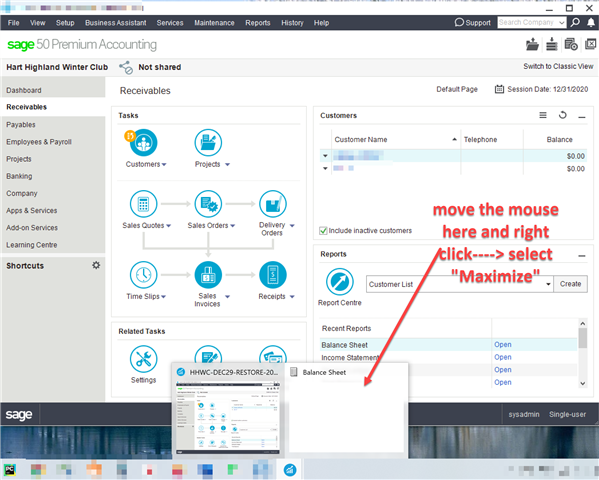trying to open the sage 50 balance sheet the small window shows up at the bottom but then there is no data. and cannot select the balance sheet on the windows taskbar, there is nothing happens.
restore the last updates, works. but today the income statement won't open. same problem
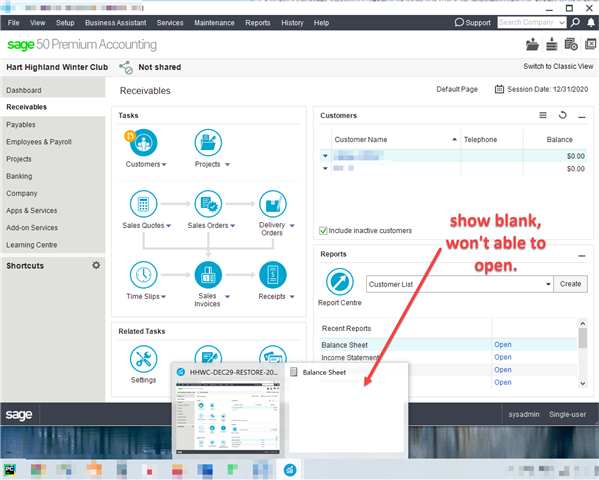

Does anyone know how to solve this problem?