By default, in Sage Cloud Payroll when you first access your account, only the system administrator has access to manage Payroll.
If you need to provide access to another employee (An accountant for example), you can give them access by following the steps below:
- First, they need to be added as an employee in Sage HR
- Select the employee profile
- Scroll down the employee page to "Access & manage Payroll"
- Select the box and Save
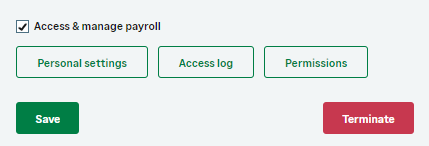
The employee will now have access to manage the payroll module.
If you need further assistance with this, please contact our support team via chat.

