X3 Automated Folder Backups.
1. Why is it important?
We have noticed in the field that very often there are little to no DR in place. To Bridge this, we have decided to share with everyone a quick, effective and straightforward way to get a solid DR in place, for customers where this solution may be considered.
2. Which Versions of Sage X3 support our Folder Backup script?
All versions of SageX3 are supported.
3. It’s Dynamic.
The entire Folder Backup process is dynamic and relies on 3 key arguments passed to the Backup script.
4. Arguments.
The above Arguments are used to run our Automated Folder backup script. This is also automated by passing these arguments to Windows Task Scheduler.
5. The Windows Task Scheduler
The Task Scheduler is used to configure the intervals during which our script should run.
NOTE: I will do a separate Youtube Video for everyone to illustrate how to Automate the script with the Windows Task Scheduler.
Basic Disaster Recovery
1. Business Continuity planning
Business continuity may be defined as "the capability of an organization to continue the delivery of products or services at pre-defined acceptable levels following a disruptive incident“
2. Recovery Point Objective
A Recovery Point Objective (RPO) is the maximum targeted period during which transactional data is lost from an IT service due to a major incident.
RPO measures the maximum time in which recent data might have been permanently lost in the event of a major incident and is not a direct measure of the quantity of such loss.
3. Recovery Time Objective
Recovery Time Objective (RTO) is the targeted amount of time that may pass and a service level within which a Business Process must be restored after a disaster (or disruption) in order to avoid unacceptable consequences associated with a break in Business Continuity.
4. Disaster Recovery Plans
Datacenter Plans
A disaster recovery plan for a data center has to take into consideration the services provided by the data center and not just the company itself.
Features of a disaster recovery strategy for a data center include the following:
* 24/7 Server Security
* Physical security
* Support Staff
* Backup systems
* Offsite redundancy
Data Backup Plans
This is the most common form of DR in place in the field. Offsite data storage should be deployed by all companies.
Features of a Data Back-Up Disaster Recovery plan include:
* Ensuring that backups are regularly monitored
* Using the 3-2-1 backup rule (keep 3 copies of your data, keep 2 copies on different backup mediums, and keep 1 copy offsite)
* Backup of Cloud Services
* Backing up all devices (including smartphones and tablets)
* Testing data restoration regularly
Virtual Environment Plans
The virtual disaster recovery plan goes one step further by not just backing up your data but the entire Server Environment.
Features of this plan include:
* Can be run from anywhere
* Replication of your entire Sage X3 environment
* It can be restored to any device at any geographical location
* Less dependence on IT Infrastructure
Hot Site DR
This DR is a type of DRAAS whereby a second physical facility is created where the Sage X3 Server Environment and infrastructure has been replicated. The cost of this solution is expensive but ensures peace of mind.
Cold Site DR
Cold Site Disaster recovery is cheaper than Hot Site DR. Leasing of infrastructure and servers, other hardware, and a Physical Geographical location. Our Automated Folder backup script can fit into any of these DR plans mentioned here. It can and should be used alongside more robust forms of DR.
Interesting snippets:-
Hi everyone, just thought I share the SRF completion in the screenshot below, we did not see it completed, below is the result:-
(Also note the compression ratio here, 7-Zip compressed 2,79 GB SEED Folder into 164 MB, which is a compression Ratio of 17:1 which is reasonably good)
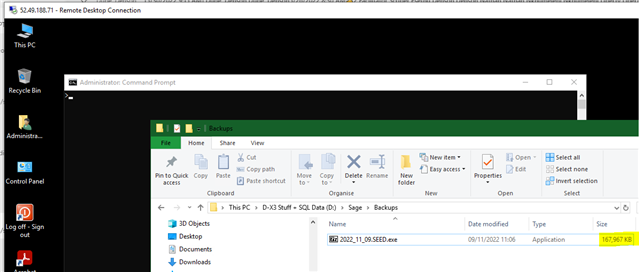
Documents and Links:-
\\Public\Sage X3\X3 Addons\X3 Automated Folder Script\
(Note: this script is only available to Sage X3 Business Partners and may be downloaded via the above link on our FTP Server)
Youtube Video:-
https://www.youtube.com/watch?v=c046wY4ZR4s


-

[email protected]
-
Cancel
-
Vote Up
0
Vote Down
-
-
Sign in to reply
-
More
-
Cancel
Comment-

[email protected]
-
Cancel
-
Vote Up
0
Vote Down
-
-
Sign in to reply
-
More
-
Cancel
Children