- Browser connects to a web server (website) secured with SSL (https). Browser requests that the server identify itself.
- Server sends a copy of its SSL Certificate, including the server’s public key.
- Browser checks the certificate root against a list of trusted CAs and that the certificate is unexpired, unrevoked, and that its common name is valid for the website that it is connecting to. If the browser trusts the certificate, it creates, encrypts, and sends back a symmetric session key using the server’s public key.
- Server decrypts the symmetric session key using its private key and sends back an acknowledgement encrypted with the session key to start the encrypted session.
- Server and Browser now encrypt all transmitted data with the session key.
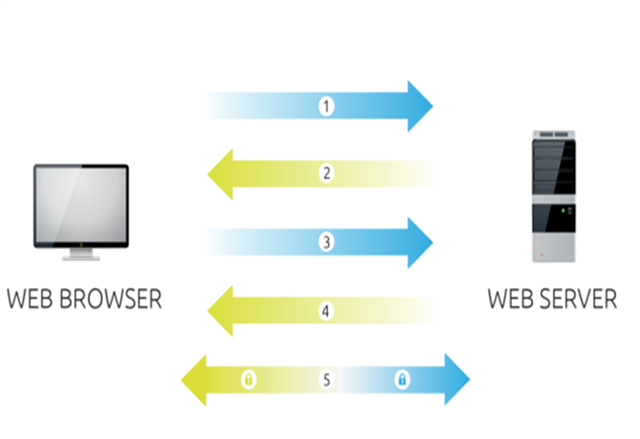
- Useful links no SSL certificates
Security Best Practices | (sageerpx3.com)
Certificate Installation (sageerpx3.com)

