Issue:
Before you extract a payment file from the system, the is a few setup requirement that need to be completed.
Resolution: Please follow the steps below to complete the setup.
- Setup the bank file definition.
Setup > Payroll table> Bank File Definition (Both header and detail).
The bank file layout needs to be setup as per the requirements of the specific bank.
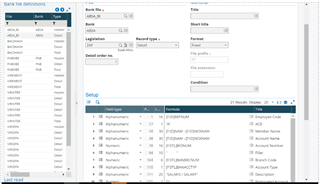
- Setup the bank account
Payroll> Payments> Bank Account
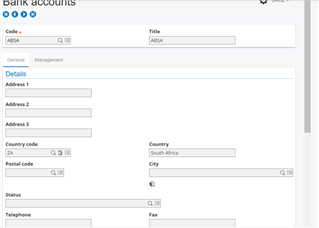
- Setup the Miscellaneous table 10387
Development> Data and Parameters> Miscellaneous Table> Data> 10387
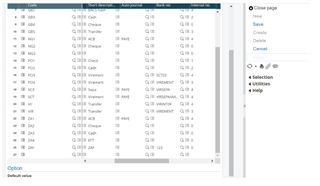
- Setup the Miscellaneous table 10365
Development> Data and Parameters> Miscellaneous Table> Data> 10365
NP Net pay refers to the value that will be paid to employees. This value refers to the display on the Payments balance screen. Set the Default value field as NP.

- Setup the Automatic Journals
Setup> Accounting Interface> Automatic Journal> PAYE
Linked table list section: Linked table must be BANK and Field must be BAN.
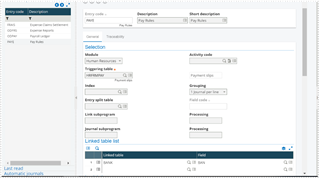
Formulas section: Formulas 3 tab - Transaction code field must be STDCO.
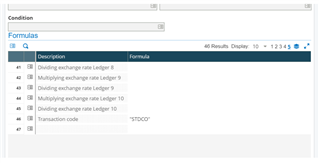
- Setup the parameter values
Setup> General Parameters> Parameter Values> Payroll plan> Legislation
Link PAYNET1 to NETT_PAY. NETT_PAY is the heading setup in the Pay plan for Net pay.
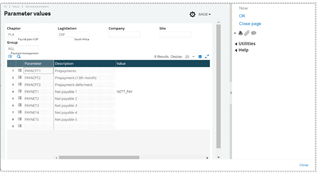
- Add banking details on the employee record.
Personnel Administration> Personnel data forms> Employee> Accounts
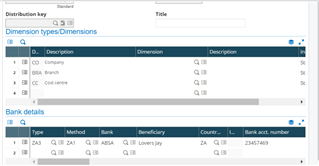
Now you will be able to process an ACB to be integrated into your bank.

