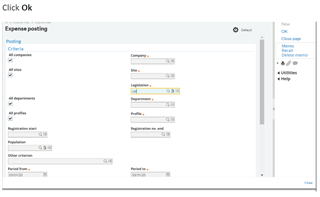Issue:
Once the setup is complete you can process an expense note claim for the employees
Resolution: Please follow the steps below to process an Expense note claim
- From navigation page select> Expense note > Expense note> New
-You select the employee you are processing the expense note for
- The period you are processing for
- Process the claim e,g overtime
Ensure that the status is accepted should you want to proceed to the next step and save.
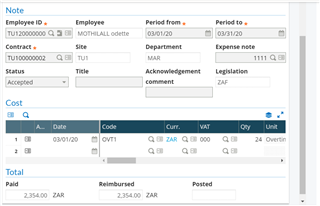
- From Navigation page select Expense note> expense note transfer
-Add the legislation and the date. You can even add the expense note number range (optional)
-Select OK
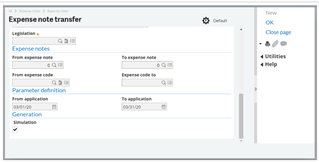
-Select from the list if you only processing a specific expense note then select OK.
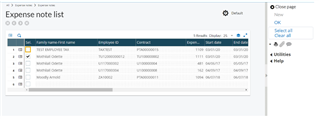
-You will get the following log reading if the transfer was successful.

- From the navigation page select: Expense note> expense posting- add the legislation and any criteria you would like to add.