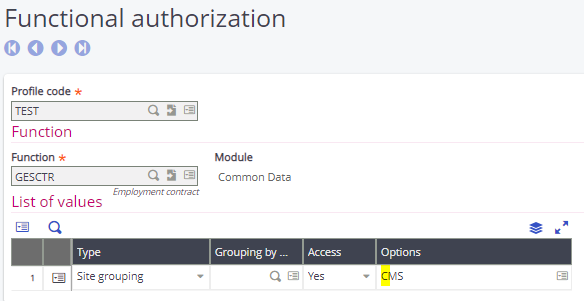- How to set up Notifications for management so they can be notified when a contact is created and when there is any modification to the contract.
- When receiving the notification there has to be a signature or approval to the contract on that notification.
- Contracts once created have to blocked for changes not to be made thereafter and the managers will only be the once to unblock the contracts.
- Leave Report on the balances of each employee.
- On the positions where can one print a report on the Positions and is it possible to block positions as well that are already vacant.