Sometimes running the scheduler to distribute reports fails with the last run result column showing "Failed".

To truoble shoot may need to run the scheduler in debug mode.
The debug mode is turned on by a setting in the "DistributionInstaller.exe.config" file
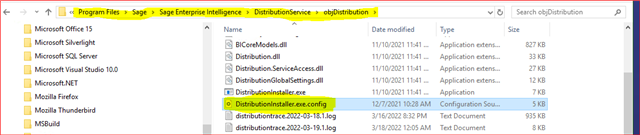
The key "IsDebugMode" value must be set to "true". By default it is set to "false"
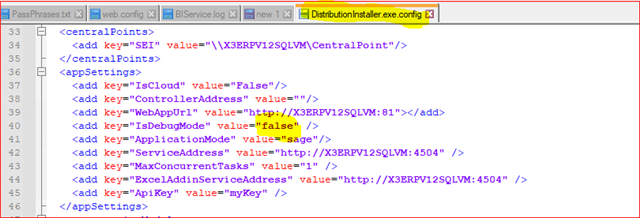
The distribution trace logs will then contain debug information.

