Error message received
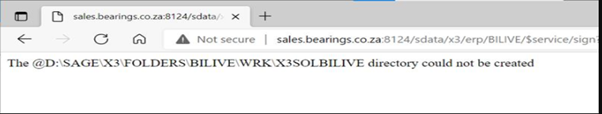
- Check how many runtime servers that there are under Batch server.
All > Administration>Administration> Endpoints
Select the edit icon on the line
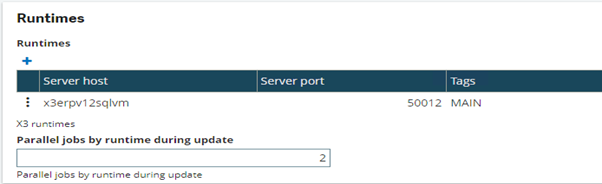
- Go to Parameter values
All > Setup > General Parameters
- Expand the SUP header and expand the folder heard and then the folder
- Select the actions buttons in the front of the line for workflow
- Select details
- Go to line 9, enter the main runtime details (from step 1)

- Save the Changes and logout and back in again.

