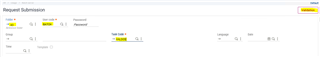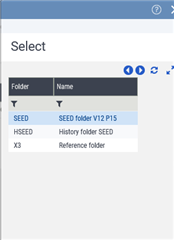If you upgrade or patch the main folder, the historic folder (e.g. HSEED in this example) will need to be manually revalidated.
You will see messages to this effect, for example you will see message “The folder validation must be relaunched for the historized folder HSEED” when launching a function in the
historic folder.
To revalidate the HSEED folder:
1. Connect to the “X3” folder
2. Navigate to Usage→ Batch Server→ Request Submission
3. Select folder “X3”, User Code as required and task code “VALDOS”, then click the “Validation” button