Hi All
Can't find any information regarding hiding the some options on the options GRID
would like to hide the delete button if the Created user <> than the user like in the screenshot below
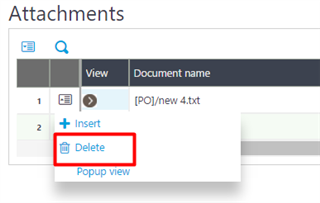
If anyone has more detail on how to achieve this it would be great
Kind Regards

