Ask the following:
- Is the used version of the print server compatible with the version of Crystal Reports embedded in the X3 client, with the Operating System of the Server?
- What is the context (are all reports printing, only specific report(s) failing, are all users printing or only specific user(s) failing to print)?
- Did the issue appear recently/gradually or after any update of one of the X3 components?
- Any antivirus or firewall blocking connection to the print server?
- Is the print server properly configured in the configuration console?
Look out for:
- Destination settings
- ODBC settings
- Xml files in \<print server name>\srvedt\config
- Print server debug logs
- Print server in console mode
- SQL tracing log
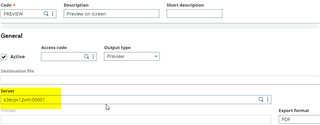

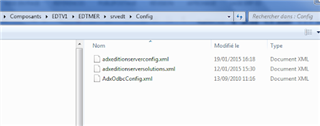
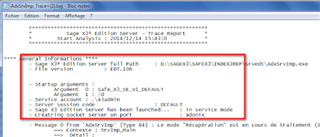

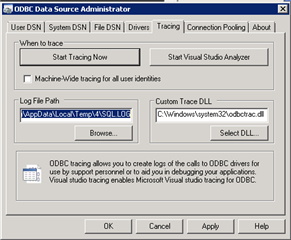
Get printing again and enjoy Sage X3 experience, if you still cannot resolve the issue you can send all the logs and other elements collected to Support.

