Auditors may have questions about some journal entries and may want to know the origins of these entries.
There are broadly three main sources for journal entries and that is, manual, imported or ERP generated.
To record the origin of journal entries, two fields were added at the journal entry header level:
- Source: This field determines how the journal entry was entered (manually, imported, or ERP generated)
- Source transaction: It determines more precisely from which process a journal entry is generated (import code, function code) Below, the two fields are highlighted.
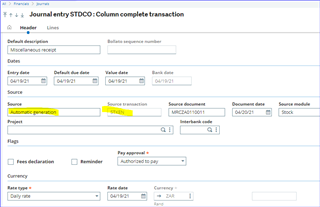
- These fields are defined in the journal entry header table (GACCENTRY table)
- On the screen GACCENT1 the fields are identified as:
- Source field - ORIGIN whose values are given by local menu 2801(Direct, Automatic generation, Import)
Direct: Manual entry on the journal function(GESGAS) or duplicating a journal entry
Automatic generation: Generated by another process via an automatic journal or a dedicated journal generation process.
Import: Generated using an import function.
- Source transaction field: - ORICOD
- It displays the origin code for the transaction in conjunction with the value in the Source field above.
- If Source above is set to Manual entry, this field will be empty.
• Possible values include an automatic journal code, a function code, an import template code or a hardcoded value
Source and Source transaction fields:
- are filled when a new journal entry is created
- are not modified when a journal entry is modified
- cannot be edited by an end user
In the journal entry transaction, the source and source transaction entries must be included in the details section of the Header block as highlighted below.
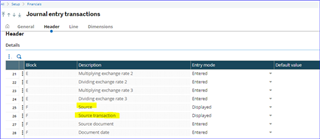
The Source and Source transaction fields are also available in inquiry codes, CPT- Accounts / NAT -Natures / SEC - Dimensions / PCE - Journal Entries
CPT - Accounts Inquiry
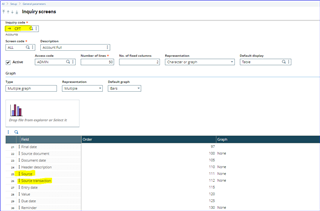
PCE -Journal entries inquiry
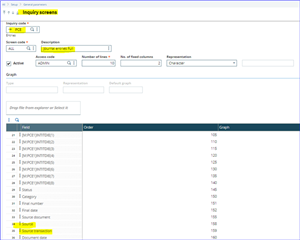
Below are 2 journal entries, one generated from a process in the ERP system (Miscellaneous receipt ) and another genrated manually.
Miscellaneous receipt. The Source is Automatic generation and the Source transaction is the Automatic journal STKEN
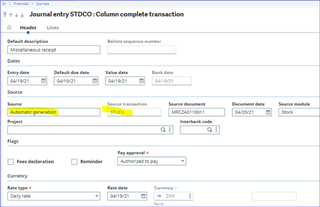
Manual journal entry below. The Source is Direct entry and the Source transaction field is blank and correspondingly, there is no Source document.
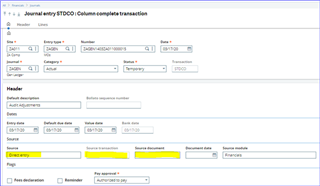
Below is an illustration of the ORIGIN(Source) and ORICOD(Source transaction) entries for various user generated journal entries.
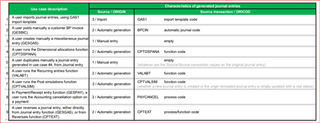
These fields are very useful for tracking the source of journal entries in the system.

