We are aware that some customers experienced the error message "Object reference not set to an instance of an object" in the following scenarios:
- When accessing the system the first time after updating and converting company data to the new version
- When processing on the payroll on certain screens/functions e.g. closing and saving a record on the Employee Information screen, creating new employee records, and importing Flexi files
Examples of the error messages:
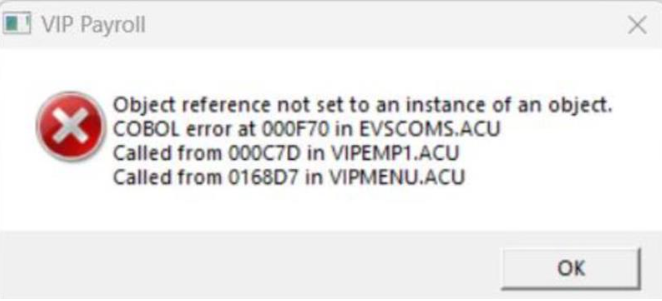
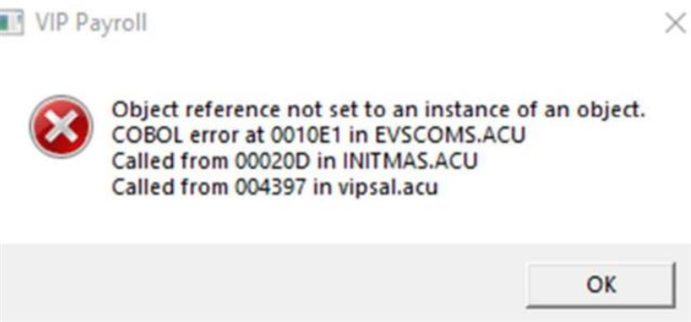
We have release new installation software on the Sage Portal, which include changes to address the issues.
- If you previously downloaded the software, we recommend to download and reinstall the the new software update
- If you did not download the initial install files released prior to 14/03/2023, you will not be impacted by these errors.
Take note: The new software does not change the software version (Releae 6.0a); the download filenames include the date 2023/03/13 as below:
![]()
Steps to follow to resolve the issue includes:
- Reinstall the Release 6.0a software using the new install files
- Delete the EVS.vdb6 file in the system folder
- When you launch the application, the EVS Registry Key will be set to the system location
- The EVS file will be recreated in the folder, in the location shared by all users
Please review the following Knowledgebase articles with detailed steps to resolve the reported issues:
- Error: "Object reference not set to an instance of an object" when launching your application on Release 6.0a
- Error: "Object reference not set to an instance of an object" when processing on the payroll on Release 6.0a
Should you require assistance, please contact your Sage Business Partner or Sage Customer Support.

