We are aware that a number users have experience an error message referring to ETI values calculated where the employees age is invalid, when importing the IRP5/IT3a file into SARS e@syFile,
Refer to the example below where the employee's age in the error is more than 100 years older than the actual age of the employee.
"7000000000202202VIPP0081300174 SURNAME EMPCODE: Monthly Calculated ETI (7004): If Year of Assessment (3025) is 2022 and ETI Month (7006) equal not to 08, 09, 10, or 11 and ETI SEZ code (7009) is not completed and if employees age for the specified month is less than 18 or greater than / equal to 30 then this field MUST be zero (0.00), (YoA3025=2022, 7004=887.60, ETI Month 7006=02, Age=118, 7009=NOT COMPLETED, 7005=1)"
Take note of the age of the employee, which is 118 on the error, but is 18 on the payroll.
What is causing this import error?
This error is as result of an issue identified on Release 5.7a where the Date of Birth saved incorrectly when the ID number was entered for an employee born after 1999. A patch file was made available to resolve the issue of recurring, however had to be corrected on the affected employee records.
See original: Patch File - Date of Birth after 1999 (this patch should only be extracted if you are still on Release 5.7a, and was included in all subsequent versions)
Details of the scenario:
When an employee born after 1999 was added to the payroll, and where the RSA ID number that starts with 00 was entered before the date of birth on the Employee Information screen, the century on the date of birth was captured as 19xx instead of 20xx.
The age of the employee was correct, and not impact on any calculations.
See example:
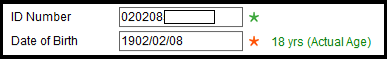
The specific issue is not included as part of the IRP5/IT3a Validation.
How to resolve the error message:
- Manual correction:
- Access the affected employee's Employee Information (IS) screen
- Correct the Date of Birth to reflect the correct century aligned to the employee's ID number
- Import correction for multiple employees:
- Export the Employee's Date of Birth using the Flexi Fixed Utility
- Correct the Date of Births of the impacted employees aligning the correct birth century to the employee's ID number, and save as a CSV file
- Import the Flexi Fixed CSV file with corrected birth dates
- Export the IRP5/IT3a report again to import into SARS e@syFile

